I was working on a simple form where I need to have a button to upload some file. I am using bootstrap, I found that the typical way of making an input field of type file and assigning it classes like btn btn-success is not working as the way I wanted.
Cod:-
<label> Upload File : </label>
<input type="file" class=" btn btn-success form-control required" id="file" name="file" ng-model="Form.file" required>
The output of the following code is looking like -
I don't want the button to have this ugly text over "ChooseFile" No file chosen. How can I make it normal button with a text over "Upload" with the same functionality.