We have a requirement to install Sitecore packages programmatically from a custom admin page. The package installation is working but once the package is installed I wanted to restart the Sitecore server from code.
Sitecore.Install.Installer installer = new Sitecore.Install.Installer();
I tried with installer.ExecutePostStep but not sure what action I need to provide to this function. If anyone has done it before Please help .
Basically I wanted to execute the functionality from code what the two below check boxes are doing when we do manual installation.