I received a Postman json collection from an API vendor that works perfectly, but has something mystifying to me: The request is in a GET format, yet there is an x-www-form-urlencoded body.
URL: https://login.microsoftonline.com/d1e<secret>9563/oauth2/token
And when I look at the postman-generated c# code, the mystery continues:
var client = new RestClient("https://login.microsoftonline.com/d1e...d3/oauth2/token");
client.Timeout = -1;
var request = new RestRequest(Method.GET);
request.AddHeader("Content-Type", "application/x-www-form-urlencoded");
request.AddParameter("grant_type", "client_credentials");
request.AddParameter("client_id", "c06bb...79");
request.AddParameter("client_secret", "7~u...D");
request.AddParameter("resource", "https://vault.azure.net");
IRestResponse response = client.Execute(request);
Console.WriteLine(response.Content);
Note the AddParameter constructions for a GET call. To me, this must be a slight-of-hand for merely adding those values to the querystring. But when I look at the postman console I see:
In the postman console I would have expected to see those params appended to the url as a querystring, and then everything would have made sense. But you can see that it's a bonafide Request Body.
When I make GET calls in my c# code I like to use the simple yet solid WebClient object to call the DownloadString() method. But this method is only for GETs and there's no way to send a form-post style body, understandably.
Is postman truly sending a GET with all those values being appended to the url as a querystring? And should I do the same in my DownloadString() call? Or is there something else going on here? Should I instead, in my c#, be calling the UploadString() method and sending a form post BODY as a GET??