I want to add jitpack.io as a repository in my gradle file. This is my gradle root file:
buildscript {
repositories {
google()
mavenCentral()
}
dependencies {
classpath "com.android.tools.build:gradle:7.0.2"
classpath "org.jetbrains.kotlin:kotlin-gradle-plugin:1.5.21"
classpath 'com.google.dagger:hilt-android-gradle-plugin:2.38.1'
// NOTE: Do not place your application dependencies here; they belong
// in the individual module build.gradle files
}
}
task clean(type: Delete) {
delete rootProject.buildDir
}
Since I DON'T have a "allrepositories" to put my dependency there (only works there), I've created and added this code after buildscript code:
allprojects {
repositories {
maven {url 'https://www.jitpack.io'}
}
}
But this is the error I get
Caused by: org.gradle.api.InvalidUserCodeException: Build was configured to prefer settings repositories over project repositories but repository 'maven' was added by build file 'build.gradle'