I need to code an internet speed test page. However, no matter how much I search for resources, I can't get the right result. When I measure my speed from several different speed test sites and measure my speed with methods on the internet or on stackoverflow, I see a serious difference.
var imageAddr = "https://cdn.wallpapersafari.com/42/1/Scu4IV.jpg";
var downloadSize = 18300000; //bytes
function ShowProgressMessage(msg) {
if (console) {
if (typeof msg == "string") {
console.log(msg);
} else {
for (var i = 0; i < msg.length; i++) {
console.log(msg[i]);
}
}
}
var oProgress = document.getElementById("progress");
if (oProgress) {
var actualHTML = (typeof msg == "string") ? msg : msg.join("<br />");
oProgress.innerHTML = actualHTML;
}
}
function InitiateSpeedDetection() {
ShowProgressMessage("Loading the image, please wait...");
window.setTimeout(MeasureConnectionSpeed, 1);
};
if (window.addEventListener) {
window.addEventListener('load', InitiateSpeedDetection, false);
} else if (window.attachEvent) {
window.attachEvent('onload', InitiateSpeedDetection);
}
function MeasureConnectionSpeed() {
var startTime, endTime;
var download = new Image();
download.onload = function () {
endTime = (new Date()).getTime();
showResults();
}
download.onerror = function (err, msg) {
ShowProgressMessage("Invalid image, or error downloading");
}
startTime = (new Date()).getTime();
var cacheBuster = "?nnn=" + startTime;
download.src = imageAddr + cacheBuster;
function showResults() {
var duration = (endTime - startTime) / 1000;
var bitsLoaded = downloadSize * 8;
var speedBps = (bitsLoaded / duration).toFixed(2);
var speedKbps = (speedBps / 1024).toFixed(2);
var speedMbps = (speedKbps / 1024).toFixed(2);
ShowProgressMessage([
"Your connection speed is:",
speedBps + " bps",
speedKbps + " kbps",
speedMbps + " Mbps"
]);
}
} <h1 id="progress">JavaScript is turned off, or your browser is realllllly slow</h1>How to detect internet speed in JavaScript?
I don't want to serve a speed test site that gives wrong results to users. I used the code in the thread here. I found an image with a higher size to give accurate results. I converted the 18.3 mb image to bytes online in order not to make any mistakes.
There are significant differences between the values. Isn't it possible to detect the internet speed on the front end with an accurate result, even if it is close to its normal value?