What is the location of Visual studio 2019 created *.csproj.user file? I searched it in user appdata folder, but I couldn't find any. Please help.
Asked
Active
Viewed 862 times
1 Answers
0
The location of a the .csproj.user file should be in the same directory as the projects .csproj file. By default, this is the folder for the project:
Timothy G.
- 6,335
- 7
- 30
- 46
-
Thanks for the answer with screenshot. I use visual studio 2019 v16.11.2. I don't find the .csproj.user file in project directory. I assume that all the project settings are stored in .csproj file and no user specific project settings are configured. – Pradeep Sep 14 '21 at 03:46
-
@Pradeep perhaps you do not have any user specific settings created yet. Here something easy you can try - in solution explorer, [click the show all files button](https://i.stack.imgur.com/qFHAy.png), then save all files of the solution (CTRL + Shift + S). Then check the project directory again. – Timothy G. Sep 14 '21 at 12:31