In iPhone designs looks fine. But in iPad, the TextField width is not increasing. And if I change the content mode to fill both fields are overlapping. How can I fix this?
var body: some View {
VStack (alignment: .center,spacing :35){
TextField("Enter Username", text: $username).frame(minWidth: 0 , maxWidth: .infinity).frame(height: 55).background(Image("userinput").resizable().aspectRatio(contentMode: .fit)).multilineTextAlignment(.center).padding([.leading,.trailing],15)
TextField("Enter Password", text: $username).frame(minWidth: 0 , maxWidth: .infinity).frame(height: 55).background(Image("pswrd").resizable().aspectRatio(contentMode: .fit)).multilineTextAlignment(.center).padding([.leading,.trailing],15)
Button("SIGN IN") {
action = true
print("Just tapped")
}.frame(minWidth: 0 , maxWidth: .infinity).frame(height: 55).background(Color(red: 46/255, green: 152/255, blue: 182/255)).foregroundColor(.white).cornerRadius(5).padding([.leading,.trailing],50)
}
}