As wOxxOm has commented, the data is in the Preferences file.
A more complete explanation for importing/exporting would be the following one:
On the source computer open a chrome tab and navigate to
chrome://version/ this will give you some info. Get the Profile Path property, that's where the preferences file is saved.
Open the preferences file and look for the
"customEmulatedDeviceList" property on this file and copy it,
that's where all the custom devices have been stored.
Now open the same file on the target computer ( first close the
Chrome browser or the new settings will be overriden by the current
opened browser ) and paste the data you just copied. ( note: you
need to create a custom device on this target computer or the
"customEmulatedDeviceList" property won't exist ).
The structure to be selected, copied and pasted is easier to locate if you first format the json file with any auto formatter.