Since the system update of my Vivo y20i device, I am having trouble installing my flutter app. When I run (Ctrl+F5) my app it get stuck in Running Gradle task 'assembleDebug'... sometimes it is stuck in Installing build/app/outputs/apk/app.apk. My developer option is turned on and also the USB Debugging, I tried every solutions that I found here in stackoverflow and other websites:
- I run the
./gradlew cleanand./gradlew buildand also tried./gradlew clean build - Uninstall the app in my device then
flutter clean. I always do theflutter clean - I uninstall everything, Android Studio and VSCode, and I upgrade my Flutter SDK to 2.5.0, and also did this.
but I am still facing the same problem. When I try flutter run -v, it works but then I can't update my app or do any changes in the app. Please help.