I wrote an object style and I was calling it in style of any element. It was cool tell i wanted to edit one style value of some element, so I tried to change it like
onClick={{cardStyle.li.backgroundColor : "black }}
But that gave me a read only error, so I put the cardStyle object in state in order using setState, and now when i try to change anyvalue using setState, it seems that it only puts that value and deleted everything from it
This is the code:
import React from "react";
export default class CardInfo extends React.Component
{
constructor(props){
super(props);
this.state = { cardStyle : {
ul : {
width : '80%',
margin : '5% 10%',
listStyleType : "none",
},
li :{
width : "30%",
border : " 4px solid rgb(0, 0, 0 , 0.6) ",
borderRadius : "7%",
textAlign : "center",
paddingTop : "3%",
marginRight : '1%',
float : 'left',
backgroundColor : this.props.Fname === "MUHAMMAD" ? "rgb(255, 10, 92 , .7)" : "white",
},
img : {
width : " 80%",
borderRadius : "7%",
},
on : {backgroundColor : "black"}
}}
}
render()
{
return <ul style={this.state.cardStyle.ul}>
<li style={this.state.cardStyle.li}
onClick={() =>this.setState({cardStyle:{li:{backgroundColor : "grey"}}})} >
<img style={this.state.cardStyle.img} src={this.props.img} alt="lilpic" />
<h2>{this.props.Fname}</h2>
<p>{this.props.quetes}</p>
<p>{this.props.phone}</p>
</li>
</ul>
}
}