identifying the problem
Your provided x_test-auto.csv data suggests that you passed logical vectors with TRUEs and FALSEs (which define the indices of training and test samples rather than the actual data) to the train and test arguments of class::knn.
the solution
Rather, use the logical vector in x_train_auto (which I believe corresponds to in_train_census in your example) to define two separate data.frames, each containing all your desired predictors. These are then the training and the test set.
p <- c("Age","EducYears","Sex")
Df_train <- Df_census[in_train_census,p]
Df_test <- Df_census[!in_train_census,p]
In the knn function, pass the training set to the train argument, and the test set to the test argument, and further pass the outcome / target variable of the training set (as a factor) to cl.
The output (see ?class::knn) will be the predicted outcome for the test set.
Here is a complete and reproducible workflow using your data.
the data
library(class)
# read data from Dropbox
x_train_auto <- read.csv("https://dropbox.com/s/6kupkp4u4qyizy7/x_test_auto.csv?dl=1", row.names = 1)
Df_census <- read.csv("https://dropbox.com/s/ccvck8ajnatmpv0/Df_census.csv?dl=1", row.names = 1, stringsAsFactors = TRUE)
table(x_train_auto) # TRUE are training, FALSE are test set
#> x_train_auto
#> FALSE TRUE
#> 12561 20000
str(Df_census) # Income as factor, Sex is binary, Age and EducYears are numeric
#> 'data.frame': 32561 obs. of 15 variables:
#> $ Age : int 39 50 38 53 28 37 49 52 31 42 ...
#> $ Work : Factor w/ 9 levels "?","Federal-gov",..: 8 7 5 5 5 5 5 7 5 5 ...
#> $ Fnlwgt : int 77516 83311 215646 234721 338409 284582 160187 209642 45781 159449 ...
#> $ Education : Factor w/ 16 levels "10th","11th",..: 10 10 12 2 10 13 7 12 13 10 ...
#> $ EducYears : int 13 13 9 7 13 14 5 9 14 13 ...
#> $ MaritalStatus: Factor w/ 7 levels "Divorced","Married-AF-spouse",..: 5 3 1 3 3 3 4 3 5 3 ...
#> $ Occupation : Factor w/ 15 levels "?","Adm-clerical",..: 2 5 7 7 11 5 9 5 11 5 ...
#> $ Relationship : Factor w/ 6 levels "Husband","Not-in-family",..: 2 1 2 1 6 6 2 1 2 1 ...
#> $ Race : Factor w/ 5 levels "Amer-Indian-Eskimo",..: 5 5 5 3 3 5 3 5 5 5 ...
#> $ Sex : int 1 1 1 1 0 0 0 1 0 1 ...
#> $ CapitalGain : int 2174 0 0 0 0 0 0 0 14084 5178 ...
#> $ CapitalLoss : int 0 0 0 0 0 0 0 0 0 0 ...
#> $ HoursPerWeek : int 40 13 40 40 40 40 16 45 50 40 ...
#> $ NativeCountry: Factor w/ 42 levels "?","Cambodia",..: 40 40 40 40 6 40 24 40 40 40 ...
#> $ Income : Factor w/ 2 levels "<=50K",">50K": 1 1 1 1 1 1 1 2 2 2 ...
# predictors and response
p <- c("Age","EducYears","Sex")
y <- "Income"
# create data partition
in_train_census <- x_train_auto$x
Df_train <- Df_census[in_train_census,]
Df_test <- Df_census[!in_train_census,]
# check
dim(Df_train)
#> [1] 20000 15
dim(Df_test)
#> [1] 12561 15
table(Df_train$Income)
#>
#> <=50K >50K
#> 15124 4876
using class::knn
The knn (k-nearest-neighbors) algorithm can perform better or worse depending on the choice of the hyperparameter k. It's often difficult to know which k value is best for the classification of a particular dataset. In a machine learning setting, you'd want to try out different values of k to find a value that gives the highest performance on your test dataset (i.e., data which was not used for model fitting).
It's always important to strike a good balance between overfitting (model is too complex, and will give good results on the training data, but less accurate or even rubbish results on new test data) and underfitting (model is too trivial to explain the actual patterns in the data). In the case of knn, using a larger k value would probably better safeguard against overfitting, according to the explanations here.
# apply knn for various k using the given training / test set
r <- data.frame(array(NA, dim = c(0, 2), dimnames = list(NULL, c("k","accuracy"))))
for (k in 1:30) {
#cat("k =", k, "\n")
# fit model on training set, predict test set data
set.seed(60402) # to be reproducible
predictions <- knn(train = Df_train[,p],
test = Df_test[,p],
cl = Df_train[,y],
k = k)
# confusion matrix on test set
t <- table(pred = predictions, ref = Df_test[,y])
# accuracy
a <- sum(diag(t)) / sum(t)
# bind
r <- rbind(r, data.frame(k = k, accuracy = a))
}
visualize model assessment
# find best k
r[which.max(r$accuracy),]
#> k accuracy
#> 17 17 0.8007324
(k.best <- r[which.max(r$accuracy),"k"])
#> [1] 17
# plot
with(r, plot(k, accuracy, type = "l"))
abline(v = k.best, lty = 2)
Created on 2021-09-23 by the reprex package (v2.0.1)
interpretation
The loop results suggest that your optimal value of k for this particular training and test set is between 12 and 17 (see plot above), but the accuracy gain is very small compared to using k = 1 (it's at around 80% regardless of k).
additional thoughts
Given that high income is rarer compared to lower income, accuracy might not be the desired performance metric. Sensitivity might be equally or more important, and you could modify the example code to calculate and assess other performance metrics instead.
In addition to pure prediction, you might want to explore whether other variables could be informative predictors of the Income class, by adding them to the p vector and comparing the resulting accuracies.
Here, we base our conclusions on a particular realization of training and test data. Better machine learning practice would be to split your data into 2 (as here), but then repeatedly split the training set again to fit and assess many more models, using e.g. (repeated) k-fold cross validation. A good package to do this in R is e.g. caret or tidymodels.
To gain a better understanding regarding which variables are the best predictors of Income class, I would also carry out a logistic regression on various uncorrelated predictors.