We are migrating our project to angular 12 and primeng 12, but we are stuck in this error that repeat it many times. We looked at other similar questions but couldn´t resolve with any of the solutions proposed on the answers.
When do ng build it shows this error:
Error: src/app/app-shared.module.ts:117:14 - error NG6002: Appears in the NgModule.imports of AppModule, but itself has errors
export class AppSharedModule {}
and is followed by many repeated errors in the same location.
We already tried many solutions like do ng server, deactivate Ivy, but none of them solved.
Is there any solution for this? Thanks!