I have a design where the editText should have some hidden chars set as password. And after clicking edittext, they should disappear.
Just like this, the circles should be there however once clicked or when eye icon(for making it visible) is clicked, nothing should be there.