I recently purchased a Surface Pro for personal use and the resolution is 2736 x 1824. I decided to start a mini project for a friend designing a note taking app. I'm mainly doing this for more experience and practice on my own so any help would be appreciated!
I created a new GUI with java swing while working on the Surface Pro and began adding needed elements, though when I packaged everything into a JAR file and ran to get a look the elements were very tiny. I haven't worked on anything else yet as I'd like to get the display right before continuing with the rest!
This is my code currently:
import javax.swing.*;
public class FoxAid extends JFrame {
private JButton btnFile;
private JPanel mainPanel;
private JToolBar toolBar;
private JTextArea txtEditor;
private JButton btnEdit;
private JButton btnFormat;
private JButton btnView;
private JButton btnHelp;
public FoxAid(String title) {
super(title);
this.setDefaultCloseOperation(JFrame.EXIT_ON_CLOSE);
this.setContentPane(mainPanel);
this.pack();
}
public static void main(String[] args) {
FoxAid foxAid = new FoxAid("Fox Aid");
foxAid.setVisible(true);
}
}
I haven't gone any further since my main focus is fixing the size! I'll post an image of what I mean here as well! Thank you so much for your time!
Image of note taking app being very tiny: