My goal is that every time I git commit, eslint should run first. Currently, I'm using husky hooks.
When I commit through the terminal with git commit -m "some message", it's working as expected.
The problem is when I'm using the source control in Visual Studio Code (or webStorm).
When I commit like this, eslint won't run.
This is the husky pre-commit file: husky pre-commit file.
This is the package.json script section: package.json script section