I have a work project where I need to enforce an older version (10.24.1) of nodejs on eslint.
I'm managing my node version via nvm. Specifically, I've set my default version of nodejs to said 10.24.1 via
$ nvm alias default 10
This also checks out with running version and set eslint env version.
$ node -v
$ npx eslint --env-info
However, locally my ESLint seems to crash when viewing files in visual-studio-code.
I also tried specifying in local configuration in package.json:
"engines": {
"node": ">=10.24.1"
}
This however seems to take no effect. So I'm not really sure what else I should do.
Is there any idea on how to enforce the eslint server to run on my specified node version instead of the v14.6.0?