I was trying to ssh into a host server through VScode,
but it gave me a message about having a fingerprint. I'm wondering how to delete that ? I have tried to remove the known_host in the .ssh folder, but still having that message show up.
- 53
- 1
- 4
-
If you press continue once, does it till prompt you to press this every time? – Costa Sep 15 '21 at 07:57
-
It doesnt work after saying continue. It gives this error: https://stackoverflow.com/questions/60335069/vscode-remote-connection-error-the-process-tried-to-write-to-a-nonexistent-pipe – Ege Nov 02 '21 at 12:26
1 Answers
When you connect over SSH, the server presents its host key to identify itself. Unlike with TLS (used in HTTPS), which has certificate authorities to verify the remote host's key, typically in SSH the host key is unsigned, and so you are asked if you wish to trust it.
In this case, the fingerprint is telling you what the server's identity is and asking if you wish to trust it. You should check the fingerprint with the people operating the server. For example, if you were using GitHub (I happen to know you are not because of the fingerprint, but if you were), then you'd go to GitHub's website to check the fingerprint, and if it matches, you'd click “Continue”; otherwise, you'd click “Cancel” and investigate why the mismatch occurred. Similarly, an in-house Git server should have some way of verifying this information.
Removing the ~/.ssh/known_hosts file actually makes this problem worse. That files contains the keys for known hosts, so if you've connected to that host before and you delete the file, you'll be prompted again. You would want to avoid doing that without good cause.
- 64,793
- 6
- 84
- 100