We have an Access program that creates an Excel object, essentially exporting data. We want to run this program in a location that does not have the complete MS Excel application installed, instead just the 2007 Viewer. In addition we do not want tore-write the entire implementation (ADO replacement), currently the app uses the Create.Object("Excel.Application") method to work with Excel.
In other words can you get/obtain a reference in MS Access to Microsoft Excel Object Library without having the full edition to Excel installed?
We referenced some other questions like this one: How to refer to Excel objects in Access VBA?
We also installed the Office Primary Interop Assemblies (PIA) from MSFT as well. We are running MS Access 2003 and hoping to use the Excel 2007 Viewer.
Any ideas?
Brent