I'm trying to build out a simple navigation where you can click on items in a link and pop back to the root controller from a sheet view. As you can see from the video below, when I tap on an item in the list, the wrong item is loaded (there's an offset between the row I click and the one that gets highlighted and loaded).
I also get the error SwiftUI encountered an issue when pushing aNavigationLink. Please file a bug.
Here's all my code:
import SwiftUI
struct ContentView: View {
@State var rootIsActive:Bool = false
var body: some View {
NavigationView{
AllProjectView(rootIsActive: self.rootIsActive)
}
.navigationBarTitle("Root")
.navigationViewStyle(StackNavigationViewStyle())
.environment(\.rootPresentationMode, self.$rootIsActive)
}
}
struct AllProjectView: View {
@State var rootIsActive:Bool = false
@State var projects: [String] = ["1", "2", "3"]
var body: some View{
List{
ForEach(projects.indices, id: \.self){ idx in
ProjectItem(name: self.$projects[idx], rootIsActive: self.$rootIsActive)
}
}.navigationBarTitle("All Projects")
}
}
struct ProjectItem: View{
@Binding var name: String
@Binding var rootIsActive: Bool
init(name: Binding<String>, rootIsActive: Binding<Bool>){
self._name = name
self._rootIsActive = rootIsActive
}
var body: some View{
NavigationLink(
destination: ProjectView(name: self.name),
isActive: self.$rootIsActive){
Text(name)
}
.isDetailLink(false)
.padding()
}
}
struct ProjectView: View {
var name: String
@State var isShowingSheet: Bool = false
@Environment(\.presentationMode) private var presentationMode: Binding<PresentationMode>
@Environment(\.rootPresentationMode) private var rootPresentationMode: Binding<RootPresentationMode>
var body: some View{
VStack{
Text(name)
Button("Show Sheet"){
self.isShowingSheet = true
}
}
.sheet(isPresented: $isShowingSheet){
Button("return to root"){
self.isShowingSheet = false
print("pop view")
self.presentationMode.wrappedValue.dismiss()
print("pop root")
self.rootPresentationMode.wrappedValue.dismiss()
}
}
.navigationBarTitle("Project View")
}
}
// from https://stackoverflow.com/a/61926030/1720985
struct RootPresentationModeKey: EnvironmentKey {
static let defaultValue: Binding<RootPresentationMode> = .constant(RootPresentationMode())
}
extension EnvironmentValues {
var rootPresentationMode: Binding<RootPresentationMode> {
get { return self[RootPresentationModeKey.self] }
set { self[RootPresentationModeKey.self] = newValue }
}
}
typealias RootPresentationMode = Bool
extension RootPresentationMode {
public mutating func dismiss() {
self.toggle()
}
}