I am trying to "nicely" display fractions in my iPhone application. Previously I have been using a tedious switch statement leading to hardcoded unicode characters for the vulgar fractions, but I have learnt about the unicode fraction slash character which, if I am understanding it correctly, should mean that I can create a string as follows:
[NSString stringWithFormat:@"%i\u2044%i",numerator,denominator];
And the "renderer" will automatically print it with a smaller, superscriped numerator and subscripted denominator. However, the above code just gives me the standard 1/2 appearance. I am using drawAtPoint to put the string on the screen. I have experimented with decomposedStringUsingCanonicalMapping and precomposedStringUsingCanonicalMapping but to be honest the documentation lost me.
Should this be working or does NSString drawing not cope with this?