Is there a way you can modify the default Apex session timeout message in Oracle Apex? Can you show the step? Apex version: 20
From this image:
To this:
Is there a way you can modify the default Apex session timeout message in Oracle Apex? Can you show the step? Apex version: 20
From this image:
To this:
If your goal is to change what is written on the message, you can customize the Text Message
In your case, for the first picture, it would be APEX.SESSION.ALERT.MAX_WARN
You can check more translations for the other timeout message here : Translating Messsages