In my project I would like to pass more than one parameter (id and description) to my view from the controller.
This is the structure of my project:
ProductController:
public IActionResult DettaglioDescrizione(int id, string descrizione)
{
ViewData["ProductId"] = id;
ViewData["ProductDescription"] = descrizione;
return View("Details");
}
Details.cshtml view:
<div class="text-center">
<h1 class="display-4">Prodotti</h1>
<p>Id prodotto: @ViewData["ProductId"]</p>
<p>Descrizione prodotto: @ViewData["ProductDescription"]</p>
</div>
I know that I have to modify my pattern in Startup.cs. If I modify in this way it works properly:
app.UseEndpoints(endpoints =>
{
endpoints.MapControllerRoute(
name: "default",
pattern: "{controller=Home}/{action=Index}/{id?}/{descrizione?}");
});
My question is: there is a better way to do this without add "/" for each parameter?