How can i make the red corner rounded ? I want to set the CornerRadius only of MainBorder and not for the first and last InnerBorder
If I set the background of textBlocks (instead of InnerBorders) the behavior is the same
<Border Name="MainBorder" Background="Transparent" Width="250" Height="250" BorderBrush="Black" BorderThickness="3" CornerRadius="20" Margin="500,500,0,0">
<Grid>
<Grid.RowDefinitions>
<RowDefinition Height="1*"/>
<RowDefinition Height="1*"/>
<RowDefinition Height="1*"/>
</Grid.RowDefinitions>
<Border Name="brdInner1" Grid.Row="0" BorderBrush="Black" BorderThickness="0,0,0,0" Background="Transparent">
<TextBlock />
</Border>
<Border Name="brdInner2" Grid.Row="1" BorderBrush="Black" BorderThickness="0,3,0,0" Background="Red">
<TextBlock />
</Border>
<Border Name="brdInner3" Grid.Row="2" BorderBrush="Black" BorderThickness="0,3,0,0" Background="Red">
<TextBlock />
</Border>
</Grid>
</Border>