I'm using Do Hyeon font and all browsers render fine except for Safari. It seems if text is too short or not upper case, safari ignores spaces. However, if I click or hover the text, it re-renders with space.
Does anyone know why this is happening and how can I solve this?
I already tried adding these css property but did not work.
text-rendering: optimizeLegibility;
-webkit-font-feature-settings: 'kern' 1;
(Second picture) When I selected text

Test Event
– Nagisa Ando Sep 15 '21 at 19:38