I am trying to use jquery-ui's autocomplete widget (1.12) and it looks weird.
I found this question that has some advice about style, version unknown.
Normally I would open the page in chrome, open the debugger, click on the button that says "Select an element in the page to inspect it (flower up-arrow C)", then click on the element to inspect, and I'd see all the styles.
However, when I click on the debugger select, the autocomplete goes away. If I type so the autocomplete comes up, the debugger select goes away. Same behavior with the keyboard shortcuts.
How do you inspect the styles of an jquery-ui autocomplete result window in chrome?
EDIT: I never was able to inspect, but I did get .ui-menu and .ui-menu-item to work, from this answer.