And yes i've already installed with the new stack, Angular 12 and Prime flex 3
<div class="card">
<h5>Vertical and Grid</h5>
<div class="formgrid grid">
<div class="field col">
<label for="firstname2">Firstname</label>
<input id="firstname2" type="text" class="inputfield w-full">
</div>
<div class="field col">
<label for="lastname2">Lastname</label>
<input id="lastname2" type="text" class="inputfield w-full">
</div>
</div>
</div>
anyone have the same problem ?