I want to use subplot to make the following graph for different variables:
The code I'm using to generate that single graph is:
axis = df.groupby('Hour')[['var1']].mean().plot(figsize = (10,5), marker = 'o', color = 'r')
axis.set_title('var1')
Due to the groupby, I don't know how to use the subplot in this situation to make the multiple graphs for the different variables. I have tried different thing but none of them has worked. Can you help me with this?
Thank you in advance!!