In google app script,static is not a keyword,how to use this method in google app script?
class Test{
constructor(a){
this.a = a;
}
static trythis(b,c){
return b*c;
}
}
function test123(){
let test = new Test(123)
Logger.log(test)
let test2 = trythis(2,3)
Logger.log(test2)
}
ReferenceError: trythis is not defined