Is there a way with only css to make the height of the div across multiple divs the same height?
The html looks like:
<div class="main_wrapper">
<div class="wrapper">
<div class="content"></div>
<div class="meta"></div>
</div>
<div class="wrapper">
<div class="content"></div>
<div class="meta"></div>
</div>
</div>
I want the div.wrapper and the div.content to be the same height across the divs. The div.content height is variable in height and I would like the css to pick up the height of the tallest div.content and apply it to all the other div.content divs. I have added an image to illustrate what I mean.
Is this possible?