Hello guys, as you can see the column B has formulas that are conected to the column E. And I would like to find the last row in column B that has a value. In this case it would be row 5 and not row 25. I used this code: LR = Cells(Rows.Count, 1).End(xlUp) But its not what I want. Because there are formulas un column B i can´t find the last row which has a value.
| A | B | C | D | E |
1|Date |Week |Product |Name |date |
2| | 36| | |12.09.2021|
3| | 37| | |13.09.2021|
4| | 43| | |25.10.2021|
5| | 4| | |30.01.2021|
6| | | | | |
25| | | | | |
Color fill in A2 .. P25 yellow
Formula in column B5, copies of which are repeated from row 2 to row 25
=IF(E5="";"";TRUNC((E5-DATE(YEAR(E5+3-MOD(E5-2;7));1;MOD(E5-2;7)-9))/7))