I have written a simple web scraping code using Selenium but I want to scrape only the portion that is present 'before scroll'
Say, if it is this page I want to scrape - https://en.wikipedia.org/wiki/Pandas_(software) - Selenium reads information till the absolute last element/text which for me is the 'Powered by Media Wiki' button on the far bottom-right of the page.
What I want Selenium to do is stop after DataFrames (see screenshot) and not scroll down to the bottom.
And I also want to know where on the page it stops. I have checked multiple sources and most of them ask for infinite scroll websites. No one asks for just the 'visible' half of a page.
This is my code now:
from selenium import webdriver
EXECUTABLE = r"chromedriver.exe"
# get the URL
url = "https://en.wikipedia.org/wiki/Pandas_(software)"
# open the chromedriver
driver = webdriver.Chrome(executable_path = EXECUTABLE)
# google window is maximized so that all webpages are rendered in the same size
driver.maximize_window()
# make the driver wait for 30 seconds before throwing a time-out exception
driver.implicitly_wait(30)
# get URL
driver.get(url)
for element in driver.find_elements_by_xpath("//*"):
try:
#stuff
except:
continue
driver.close()
Absolutely any direction is appreciated. I have tried to be as clear as possible here but let me know if any more details are required.