I have 2 problems with the display of line-clamps in Safari browser. First of all the codesnippet:
.clamp-3-lines{
overflow: hidden;
text-overflow: ellipsis;
display: -webkit-box;
-webkit-box-orient: vertical;
-webkit-line-clamp: 3;
-webkit-box-pack: end;
}
div{
border: 1px solid black;
max-width: 30ch;
p:nth-child(2){
color: red;
}
}<div class="clamp-3-lines">
<p>Lorem ipsum dolor sit amet consectetur adipisicing elit. Quidem nisi unde tempore. Impedit reiciendis est nobis aperiam nulla, pariatur asperiores fugiat id. Quam cum non, eum debitis ab officia quaerat!
</p>
<p>
Lorem ipsum dolor sit amet consectetur adipisicing elit. Quidem nisi unde tempore. Impedit reiciendis est nobis aperiam nulla, pariatur asperiores fugiat id. Quam cum non, eum debitis ab officia quaerat!
</p>
</div>In Chrome everything is displayed without any problems.
In Safari (on Mac), however, the last line is truncated:
 and in case there are multiple paragraphs, the second paragraph is displayed above the first as if it were absolutely positioned.
I was able to fix the first error by removing the default margin of the paragraph element, but this is not desired.
Unfortunately, since the text comes from a Wordpress backend via a WYSIWYG editor, I can't do anything about the paragraphs either.
and in case there are multiple paragraphs, the second paragraph is displayed above the first as if it were absolutely positioned.
I was able to fix the first error by removing the default margin of the paragraph element, but this is not desired.
Unfortunately, since the text comes from a Wordpress backend via a WYSIWYG editor, I can't do anything about the paragraphs either.