Firstly, I have a csv file with a list of programs that should be included with the default installation of Windows. The CSV looks like this.
Name;Version;Vendor;InstallDate
64 Bit HP CIO Components Installer;18.2.4;Hewlett-Packard;20210902
7-Zip 18.05 (x64 edition);18.05.00.0;Igor Pavlov;20210812
Adobe Acrobat Reader DC;20.006.20034;Adobe Systems Incorporated;20210903
Secondly, I have a powershell script that tries to compare the list of programs on a remote computer with the list of programs in the CSV file (by Name, Version and Vendor). It is supposed to output only the non matching programs.
The comparing part works perfectly, but now I would like to color the lines of output which match by Name and Vendor, but not by Version. How would I go about doing that?
This is my powershell script.
$programs =@()
$programs = Get-WmiObject –computername <ComputerName> -Class Win32_Product
foreach($program in $programs) {
foreach($defprogram in Import-Csv -Path "...\defprograms.csv" -Delimiter ';') {
if ($program.Name -eq $defprogram.Name -And $program.Version -eq $defprogram.Version -And $program.Vendor -eq $defprogram.Vendor) {
$programs = $programs -ne $program }
}}
$programs | sort-object Name | format-table -AutoSize Name,Version,Vendor,InstallDate
And this is the output of fore mentioned script.
In the example in the output, I would like to make the '64 Bit HP CIO Components Installer' colored red.
64 Bit HP CIO Components Installer 15.2.1 Hewlett-Packard 20210909
Canon Laser Printer/Scanner/Fax Extended Survey Program 2.1.2 CANON INC. 20210216