I'm trying to use pytesseract to convert some images into text. The images are very basic and I tried using some preprocessing:
gray = cv2.cvtColor(image, cv2.COLOR_BGR2GRAY)
gray = cv2.bitwise_not(gray)
gray = cv2.threshold(gray, 0, 255, cv2.THRESH_BINARY + cv2.THRESH_OTSU)[1]
The original image looks like this:

The resulting image looks like this:

I do this for a bunch of numbers with the same font in the same location here are the results:
It still gives no text in the output. For a few of the images, it does, but not for all and the images look nearly identical.
Here is a snippet of the code I'm using:
def checkCurrentState():
"""image = pyautogui.screenshot()
image = cv2.cvtColor(np.array(image), cv2.COLOR_RGB2BGR)
cv2.imwrite("screenshot.png", image)"""
image = cv2.imread("screenshot.png")
checkNumbers(image)
def checkNumbers(image):
numbers = []
gray = cv2.cvtColor(image, cv2.COLOR_BGR2GRAY)
gray = cv2.bitwise_not(gray)
gray = cv2.threshold(gray, 0, 255, cv2.THRESH_BINARY + cv2.THRESH_OTSU)[1]
for i in storeLocations:
cropped = gray[i[1]:i[1]+storeHeight, i[0]:i[0]+storeWidth]
number = pytesseract.image_to_string(cropped)
numbers.append(number)
print(number)
cv2.imshow("Screenshot", cropped)
cv2.waitKey(0)