I checked this question and many other posts to help me resolve my issue, but nothing worked.
I trying to open an existing Java Project from Eclipse in vscode. The project was opened successfully in Eclipse 2021-06 and I fixed the referenced libraries by selecting the JAR libraries under lib/ folder and right-click - configure build batch - add select add to build path. Then the file .classpath was updated automatically. Then I had to download JDK 11 (needed for vscode) and JDK 1.8 needed for the Java project. I managed to work with eclipse to set the JDK correctly and all worked fine. I was able to compile the project, export the result JAR and deploy and all worked well.
I am having trouble to open this project in vscode using Open Java Project option. I am facing issues adding referenced libraries this Java project as it is a managed project (since it was created in Eclipse). When I try to add the libraries using vscode UI, I am getting mixed results and sometimes it is not working and the build fails. I was surprised as in some instances, things just work, and then they don't.
I tried to update .classpath file in vscode and still same issues. When I try to add the libraries from Referenced Libraries (Read Only) under JAVA PROJECTS tree in vscode by clicking +, it has no effect. This step will modify the file settings.json under .vscode folder by adding the relevant values to the property "java.project.referencedLibraries".
I am confused about how to configure the referenced libraries for Java projects in vscode. Following is a summary of questions:
- How to add a library using a relative path to a Java Project based on the project root folder?
- What is the difference between adding a library using the
.classpathfile and by modifyingsettings.jsonfile? Which one will win? - How to add a folder with all JAR files to be as the referenced library to the Java Project? This is to avoid adding one file at a time.
- Why the
.classpathand.projectfiles are not showing in vscode explorer view? It will only show when you open the file in vscode from the Windows File Explorer. - I found command
Configure Classpathbut it is read-only, which I think it is the same as the.classpathfile. Is there a way to change it from vscode UI? - When I remove
.classpathfile or when I removed theclasspathentrylines from the.classpathfile, the node 'Referenced Libraries (Read Only)' underJAVA PROJECTSin vscode view was removed. Why?
See the snapshots below for more details.
I appreciate your help.