Recently I installed vs 2022 to test .net 6 and after installing it, I found the default font in vs 2022 is like a bolder font(seems to be Cascadia), it's not fits me well so I changed it in vs 2022 pre->tools->options->fonts and colors to change it to Consolas which is the same in vs 2019. Then vs 2022 seemed ok, but I found in stackover flow, text font in textarea also changed to this kind of "bolder font",
I've ruled out the issue from chrome, as it's the same in Edge. But input box doesn't be influenced.
Details in screenshot here, the font of the words in textarea and those formated in code has changed.
Can anyone do me a favor? Thanks in advance :)