We followed instructions here - https://rtask.thinkr.fr/installation-of-r-4-0-on-ubuntu-20-04-lts-and-tips-for-spatial-packages/ - to uninstall R:
sudo apt-get purge r-base* r-recommended r-cran-*
sudo apt autoremove
sudo apt update
...seems to have worked because when we run R in command line we get -bash: /usr/bin/R: No such file or directory. However, when we try to install R using:
apt install --no-install-recommends r-base
...version 3.6.3 is installed, not version 4.0 or 4.1. Here is our machine type.
What can we do to get R version 4.1.0 (preferred) installed on our machine? I am worried that, perhaps it is not possible as if it were, v4 would be the default rather than v3... might it be the case that 16.04 is too old for R v4?
Edit: followed the instructions in the comment below, but ran into the following issue: