the following components describe my solution in Azure which I want to bring to work:
Client: The clients are common Browsers from anonymous users all over the internet that are making ajax requests to the backend server which is generelly a simple web api which is implemented with .NET Core.
Azure Web App 1: This azure web app is the frontend app consisting of static html and java script files.
Azure Web App 2: This azure web app is the backend app which is implemented in .NET Core and serves the web api interface.
In general, the browser is served with the static content by Azure Web App 1 and wants to execute an Ajax request to the azure Azure Web App 2. This does currently not work because I get a CORS error. Needless to say, because the clients are anonyous browsers, I do not konw their IP addresses.
Can anyone tell me what I have to do in Azure so that this scenario is going to work? I explicitly want to separate the frontend app from the backend app and deploy them independently on different Azure Web Apps. I think this should be a common scenario and hope that there are easy ways to get these scenario work.
Thank you to all the guys who try to help me with this challenge!
Best regards!