I'm using QImage class from Qt to display the picture on screen. For some reason I need to display even not fully loaded images (e.g. when some data blocks are absent).
I would like to see something like this in result:
Standard image viewer for Windows can show me such broken images, but I can’t achieve same behavior with QImage. Image not displayed at all if broken. Is there a way to display a partially loaded image by QImage? Maybe I should use other Qt-related classes for that purpose?