Actual
Release pipeline fails when deploying
Expected
Deploy does not fail
Root cause
File 'Microsoft.Data.SqlClient.SNI.x86.dll' is locked locked by an external process, even when 'Take App Offline Flag' setting is on
Workaround
Recycle application pool manually and rerun failed deploy.
Trying to automate the recycle also failed when applying the 'Action IIS Application Pool' setting with 'recycleAppPool'.
Information
Error message
Error Code: ERROR_FILE_IN_USE More Information: Web Deploy cannot modify the file 'Microsoft.Data.SqlClient.SNI.x86.dll' on the destination because it is locked by an external process.
In order to allow the publish operation to succeed, you may need to either restart your application to release the lock, or use the AppOffline rule handler for .Net applications on your next publish attempt.
Learn more at: http://go.microsoft.com/fwlink/?LinkId=221672#ERROR_FILE_IN_USE. Error: The process cannot access the file because it is being used by another process.