hi I have taking flatfile source name dynamically I.e. filename like "source 2011-08-11" I'm creating expression builder for taking most recent file as per filename. I did like Created one variable which is having folder path : C\backup\
now inside expression builder how can i add date ??? i tried like
@[User::DirPath]+"source"+ (DT_STR,4,1252)YEAR( DATEADD( "dd", -1, getdate() ))
+"-"+(DT_STR,4,1252)MONTH( DATEADD( "dd",-1, getdate() ))+"-"+(DT_STR,4,1252)
DAY(DATEADD( "dd", -1, getdate() )) +".CSV"
which is wrong please give me the expression which gives me output : "source 2011-08-11"