Every example that I have found including what is supposedly the right answer:
Maintain the aspect ratio of a div with CSS - Maintain the aspect ratio of a div with CSS
The problem always is that at some point the box clips (Overflows) usually on the vertical axis.
I am trying to create a responsive box that maintains the aspect ratio in both directions AND NEVER clips(Overflows) in either direction (ie: the aspect ratio box is never larger than 90% of the viewport). I've tried using both height and width as the basis for the calculation but neither works and height seems to be cleaner for my purposes (The height of the images never change but the width will depending on the aspect ratio of the image.
Is it possible to have a box that maintains its aspect ratio and never overflows the viewport?
.demoWrapper {
padding: 1vh;
background: white;
box-sizing: border-box;
resize: both;
border: 1px dashed;
overflow: auto;
max-width: 100%;
height: 80vh;
}
div {
width: 50%;
padding-bottom: 35%;
background: gold; /** <-- For the demo **/
}<div class="demoWrapper">
<div></div>
</div>