I have for now 7 days tried to build my ReactJs project but it never works.
quick update, I can do npm run build like every 50-100th time i run it, I just have to be keep running the command and waiting for it to succeed .
When I do NPM RUN BUILD in vscode I always get the error
(copy plugin) Error: EBUSY: resource busy or locked, copyfile 'L:\react\Greta100Weeks\greta100weeks\notistack\src\index.d.ts' -> 'L:\react\Greta100Weeks\greta100weeks\notistack\dist\index.d.ts'
I tested to build on different locations to rule out that the folder or file was locked. I turn of MacAfee LiveSafe background scanning virus. I don't have any Drive syncing locking folders
I use the Windows 10 Resource Monitor to see if the notistack folder and the files are locked by some process and they are not, it's super strange. I have no backup process on that folder, Mcafee LiveSafe is turned of also
I notice that npm run build works like every 20-30 times i run the command . When I restart computer it worked one time also. It's like something is polling locking the files randomly
Another thing I can see is that the error say that the file "index.d.ts" can't be copied. I then open the notistack\dist\ folder and see a "index.d.ts" file and when I open the file in notepad++ I see this: just a bunch of NULNULNULL..........

 Here I try running npm run build on a fresh fork of the notistack in the cmd window
Here I try running npm run build on a fresh fork of the notistack in the cmd window