In the following use of facet_wrap, both the year and model are displayed in the plot labels.
library(tidyverse)
mpg %>%
filter(manufacturer=='audi')%>%
ggplot(aes(cty, hwy)) +
geom_point(aes(col = model)) +
facet_wrap(year~model)
We already colored the points by model and it is shown in the legend, so we dont really need model in each facet label. How can we remove model from the labels?