Today i faced this issue when i am trying to push commits from Github desktop. Everytime I am facing this issue.
error: cannot lock ref 'refs/remotes/origin/main': unable to resolve reference 'refs/remotes/origin/main': reference broken
! [new branch] main -> origin/main (unable to update local ref)
git remote set-head origin resources tried solutions like this bu none of them fixed my problem.