can you tell me please how can I change color (green is right, red is wrong) for each letter which has been written(in right order) into an input column if data attribute === input text in Javascript?
I mean if
data="word"
input value ="word" 
When I write w - letter color is green else letter color red.
wo -stay green else red;
wor - green else red;
word -green else red;
My code is here:
let all = document.querySelectorAll('#input_Text')
all.forEach(element => element.addEventListener('input',(e)=>{
if(e.target.value === element.getAttribute('data-verb')){
element.style.border = "5px solid green"
}else{element.style.border = "5px solid red"};
}));
Thx a lot