Following Error occurred. How to resolve this?
You must set the policy of ImageMagick to allow PDF read. See override default ImageMagick policy.xml
ImagickException: Zero size image string passed in /home/289812.cloudwaysapps.com/eeyqmgqped/public_html/online/mod/securepdf/view.php:98 Stack trace: #0 /home/289812.cloudwaysapps.com/eeyqmgqped/public_html/online/mod/securepdf/view.php(98): Imagick->readImageBlob() #1 {main}