I am using JPopupMenu for SystemTray pop up menu but the first problem is how to identify the safest location to place the pop up menu?
The second one How or when to stop display the popup menu? I saw this post but I can't understand the code.
Here is my sample code:
import java.awt.AWTException;
import java.awt.SystemTray;
import java.awt.TrayIcon;
import java.awt.event.MouseEvent;
import java.awt.event.MouseListener;
import java.awt.event.MouseMotionListener;
import java.awt.image.BufferedImage;
import java.net.URL;
import javax.imageio.ImageIO;
import javax.swing.JCheckBoxMenuItem;
import javax.swing.JMenuItem;
import javax.swing.JPopupMenu;
import javax.swing.SwingUtilities;
public class SampleTrayIcon implements MouseListener, MouseMotionListener {
/**
* System Tray
*/
private final SystemTray tray = SystemTray.getSystemTray();
/**
* Note Tray icon
*/
private final TrayIcon trayIcon;
/**
* Note Tray icon popup menu
*/
private final JPopupMenu popUpMenu = new JPopupMenu();
/**
* constructor
*/
public SampleTrayIcon() {
// check system tray is supported
if (!SystemTray.isSupported()) {
System.err.println("System tray is not supported");
System.exit(1);
}
// Create a TrayIcon image
BufferedImage image = null;
// try to read image from resources
try {
image = ImageIO.read(new URL("https://i.stack.imgur.com/lM3aS.png"));
} catch (Exception e) {
System.err.println("Failed to read image from resources");
System.exit(1);
}
// Create a TrayIcon
trayIcon = new TrayIcon(image, "QuickNote");
// set icon auto resize
trayIcon.setImageAutoSize(true);
// Create Menu items
var viewOnHover = new JCheckBoxMenuItem("onHover");
var aboutMenuItem = new JMenuItem("About");
var exitMenuItem = new JMenuItem("Exit");
// add Menuitems to PopUpMenu
popUpMenu.add(viewOnHover);
popUpMenu.addSeparator();
popUpMenu.add(aboutMenuItem);
popUpMenu.add(exitMenuItem);
// add mouse listener to tray icon
trayIcon.addMouseListener(this);
trayIcon.addMouseMotionListener(this);
// add tray to system
try {
tray.add(trayIcon);
} catch (AWTException e) {
System.err.println("TrayIcon could not be added to system tray");
System.exit(1);
}
}
@Override
public void mouseDragged(MouseEvent e) {
// TODO Auto-generated method stub
}
@Override
public void mouseMoved(MouseEvent e) {
// TODO Auto-generated method stub
}
@Override
public void mouseClicked(MouseEvent e) {
if(SwingUtilities.isRightMouseButton(e)) {
System.out.println(e.getPoint());
popUpMenu.setLocation(e.getPoint());
popUpMenu.setInvoker(popUpMenu);
popUpMenu.setVisible(true);
}
}
@Override
public void mousePressed(MouseEvent e) {
// TODO Auto-generated method stub
}
@Override
public void mouseReleased(MouseEvent e) {
// TODO Auto-generated method stub
}
@Override
public void mouseEntered(MouseEvent e) {
// TODO Auto-generated method stub
}
@Override
public void mouseExited(MouseEvent e) {
// TODO Auto-generated method stub
}
public static void main(String[] args) {
new SampleTrayIcon();
}
}
For Full Repo Please Visit Github
Output of above is following
First one, I need some sugessitions to create an algorithm to place the Jpopupmenu in the correct location This one also goin to help to to place undecorated UTILITY JFrame near the Tray Icon.
Second one is how or when the Jpopupmenu shoud be setvisible to false after placing in the location.