.deco {
padding-bottom: 1em;
background-color: red;
}
.pros-cons .column:nth-child(2):is(img) .deco {
padding-bottom: 0;
}<div class="pros-cons">
<div class="column">
<p class="deco"></p>
<figure>
<img>
</figure>
</div>
</div>.pros-cons .column:nth-child(2):is(img) .deco {
margin-bottom: 0;
}
Hey, I've been trying to target the second class within a nested container to disable the bottom margin ONLY if the second element is an image. What am I doing wrong here, because it doesn't seem to be working? Is this use of multiple pseudo selectors not valid in CSS3? It doesn't work with figure either.