I have eclipse 2021-09 (4.21.0) installed with Wild Web Developer 0.11.0 and Node.js embedder included. Javascript files are opened with Generic Text Editor, syntax highlighting is shown but outline view is empty. Even for the most simple *.js files. Take a look at the included screenshot:
What might be wrong? How to fix it?
EDIT:
The same problems exist in a fresh, newly created workspace, with the same example javascript file.
Quick Outline (Ctrl+O) produces java.util.concurrent.TimeoutException with the following message: LanguageServer not initialized after 10s
Exception Stack Trace:
java.util.concurrent.TimeoutException
at java.base/java.util.concurrent.CompletableFuture.timedGet(CompletableFuture.java:1950)
at java.base/java.util.concurrent.CompletableFuture.get(CompletableFuture.java:2085)
at org.eclipse.lsp4e.LanguageServerWrapper.getServerCapabilities(LanguageServerWrapper.java:706)
at org.eclipse.lsp4e.LanguageServiceAccessor.lambda$12(LanguageServiceAccessor.java:557)
at java.base/java.util.stream.ReferencePipeline$2$1.accept(ReferencePipeline.java:176)
at java.base/java.util.Iterator.forEachRemaining(Iterator.java:133)
at java.base/java.util.Spliterators$IteratorSpliterator.forEachRemaining(Spliterators.java:1801)
at java.base/java.util.stream.AbstractPipeline.copyInto(AbstractPipeline.java:484)
at java.base/java.util.stream.AbstractPipeline.wrapAndCopyInto(AbstractPipeline.java:474)
at java.base/java.util.stream.ForEachOps$ForEachOp.evaluateSequential(ForEachOps.java:150)
at java.base/java.util.stream.ForEachOps$ForEachOp$OfRef.evaluateSequential(ForEachOps.java:173)
at java.base/java.util.stream.AbstractPipeline.evaluate(AbstractPipeline.java:234)
at java.base/java.util.stream.ReferencePipeline.forEach(ReferencePipeline.java:497)
at org.eclipse.lsp4e.LanguageServiceAccessor.getLSPDocumentInfosFor(LanguageServiceAccessor.java:558)
at org.eclipse.lsp4e.operations.symbols.LSPSymbolInFileHandler.execute(LSPSymbolInFileHandler.java:40)
at org.eclipse.ui.internal.handlers.HandlerProxy.execute(HandlerProxy.java:283)
at org.eclipse.ui.internal.handlers.E4HandlerProxy.execute(E4HandlerProxy.java:97)
at java.base/jdk.internal.reflect.NativeMethodAccessorImpl.invoke0(Native Method)
at java.base/jdk.internal.reflect.NativeMethodAccessorImpl.invoke(NativeMethodAccessorImpl.java:64)
at java.base/jdk.internal.reflect.DelegatingMethodAccessorImpl.invoke(DelegatingMethodAccessorImpl.java:43)
at java.base/java.lang.reflect.Method.invoke(Method.java:564)
at org.eclipse.e4.core.internal.di.MethodRequestor.execute(MethodRequestor.java:58)
at org.eclipse.e4.core.internal.di.InjectorImpl.invokeUsingClass(InjectorImpl.java:317)
at org.eclipse.e4.core.internal.di.InjectorImpl.invoke(InjectorImpl.java:251)
at org.eclipse.e4.core.contexts.ContextInjectionFactory.invoke(ContextInjectionFactory.java:173)
at org.eclipse.e4.core.commands.internal.HandlerServiceHandler.execute(HandlerServiceHandler.java:156)
at org.eclipse.core.commands.Command.executeWithChecks(Command.java:488)
at org.eclipse.core.commands.ParameterizedCommand.executeWithChecks(ParameterizedCommand.java:487)
at org.eclipse.e4.core.commands.internal.HandlerServiceImpl.executeHandler(HandlerServiceImpl.java:213)
at org.eclipse.e4.ui.bindings.keys.KeyBindingDispatcher.executeCommand(KeyBindingDispatcher.java:308)
at org.eclipse.e4.ui.bindings.keys.KeyBindingDispatcher.press(KeyBindingDispatcher.java:580)
at org.eclipse.e4.ui.bindings.keys.KeyBindingDispatcher.processKeyEvent(KeyBindingDispatcher.java:647)
at org.eclipse.e4.ui.bindings.keys.KeyBindingDispatcher.filterKeySequenceBindings(KeyBindingDispatcher.java:439)
at org.eclipse.e4.ui.bindings.keys.KeyBindingDispatcher$KeyDownFilter.handleEvent(KeyBindingDispatcher.java:96)
at org.eclipse.swt.widgets.EventTable.sendEvent(EventTable.java:89)
at org.eclipse.swt.widgets.Display.filterEvent(Display.java:1270)
at org.eclipse.swt.widgets.Widget.sendEvent(Widget.java:1059)
at org.eclipse.swt.widgets.Widget.sendEvent(Widget.java:1084)
at org.eclipse.swt.widgets.Widget.sendEvent(Widget.java:1069)
at org.eclipse.swt.widgets.Widget.sendKeyEvent(Widget.java:1111)
at org.eclipse.swt.widgets.Widget.sendKeyEvent(Widget.java:1107)
at org.eclipse.swt.widgets.Widget.wmChar(Widget.java:1536)
at org.eclipse.swt.widgets.Control.WM_CHAR(Control.java:4875)
at org.eclipse.swt.widgets.Canvas.WM_CHAR(Canvas.java:345)
at org.eclipse.swt.widgets.Control.windowProc(Control.java:4753)
at org.eclipse.swt.widgets.Canvas.windowProc(Canvas.java:340)
at org.eclipse.swt.widgets.Display.windowProc(Display.java:4958)
at org.eclipse.swt.internal.win32.OS.DispatchMessage(Native Method)
at org.eclipse.swt.widgets.Display.readAndDispatch(Display.java:3624)
at org.eclipse.e4.ui.internal.workbench.swt.PartRenderingEngine$5.run(PartRenderingEngine.java:1150)
at org.eclipse.core.databinding.observable.Realm.runWithDefault(Realm.java:338)
at org.eclipse.e4.ui.internal.workbench.swt.PartRenderingEngine.run(PartRenderingEngine.java:1041)
at org.eclipse.e4.ui.internal.workbench.E4Workbench.createAndRunUI(E4Workbench.java:155)
at org.eclipse.ui.internal.Workbench.lambda$3(Workbench.java:644)
at org.eclipse.core.databinding.observable.Realm.runWithDefault(Realm.java:338)
at org.eclipse.ui.internal.Workbench.createAndRunWorkbench(Workbench.java:551)
at org.eclipse.ui.PlatformUI.createAndRunWorkbench(PlatformUI.java:156)
at org.eclipse.ui.internal.ide.application.IDEApplication.start(IDEApplication.java:152)
at org.eclipse.equinox.internal.app.EclipseAppHandle.run(EclipseAppHandle.java:203)
at org.eclipse.core.runtime.internal.adaptor.EclipseAppLauncher.runApplication(EclipseAppLauncher.java:136)
at org.eclipse.core.runtime.internal.adaptor.EclipseAppLauncher.start(EclipseAppLauncher.java:104)
at org.eclipse.core.runtime.adaptor.EclipseStarter.run(EclipseStarter.java:401)
at org.eclipse.core.runtime.adaptor.EclipseStarter.run(EclipseStarter.java:255)
at java.base/jdk.internal.reflect.NativeMethodAccessorImpl.invoke0(Native Method)
at java.base/jdk.internal.reflect.NativeMethodAccessorImpl.invoke(NativeMethodAccessorImpl.java:64)
at java.base/jdk.internal.reflect.DelegatingMethodAccessorImpl.invoke(DelegatingMethodAccessorImpl.java:43)
at java.base/java.lang.reflect.Method.invoke(Method.java:564)
at org.eclipse.equinox.launcher.Main.invokeFramework(Main.java:659)
at org.eclipse.equinox.launcher.Main.basicRun(Main.java:596)
at org.eclipse.equinox.launcher.Main.run(Main.java:1467)
Session data:
eclipse.buildId=4.21.0.I20210906-0500
java.version=15.0.1
java.vendor=Oracle Corporation
BootLoader constants: OS=win32, ARCH=x86_64, WS=win32, NL=en_US
Framework arguments: -product org.eclipse.epp.package.jee.product
Command-line arguments: -os win32 -ws win32 -arch x86_64 -product org.eclipse.epp.package.jee.product